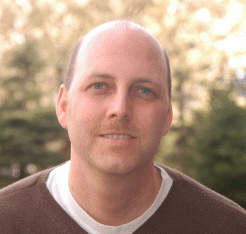I loved all the great feedback at the forum. My favorite quote was from, Marie, who said "This game, like all the Smart Box games, is great! My house may never be clean again."
Congratulations to all the winners from the February 5 Word Monaco Solitaire Contest.
The fastest five posters were:
co2stay, dcroennau, qc832, LKeeton, and bearboy.
The five random winners are:
Marie, contestr, usuallyfrazzled, bkauntie64, and Barksfan.
Click here to go to the forum.
Monday, February 26, 2007
4 Years and Counting! Special Anniversary Sale
 As of February 28, 2007, Smart Box Design is celebrating four years of successfully selling our games to players around the world. Come celebrate with us. Over the next five days, each game developed by us will take its turn going on sale for a whopping 40% off (10% for each year of business), starting with Farkle Dice today. Hurry, as each game will only be on sale for 24 hours or less.
As of February 28, 2007, Smart Box Design is celebrating four years of successfully selling our games to players around the world. Come celebrate with us. Over the next five days, each game developed by us will take its turn going on sale for a whopping 40% off (10% for each year of business), starting with Farkle Dice today. Hurry, as each game will only be on sale for 24 hours or less.
Labels:
Palm Games,
Pocket PC Games,
Smart Box Design
Win a Palm or Pocket PC Game with this Word Challenge
Go to our forum (the link is below) and post your unique words. Make sure to register so we have your name and e-mail address on record. In the case of a tie, the earliest submission will win. Contest ends on 11:59 PM, March 9, 2007. Winners will be announced in the next Newsletter and / or by e-mail.
Monday, February 19, 2007
My Utopian Palm World is Just Around the Corner
If every store I visited in Bellingham or Fairhaven had a Palm I could quickly add them to my contact list and if they included their hours to the notes section then I would never arrive at the store when it was closed. If my favorite Pizza joint and Thai food restaurant had a Palm I could also get their menu so ordering food for delivery would be easy. Plus I could mark what I love at the restaurant so I could order it again and again.
If all my relatives had a Palm I would do a much better job at remembering their birthday’s assuming it was in their contact info.
I've only touched upon a small part of what a Palm can do, contacts and schedules, but it is so powerful. I do the above things every day but not as widespread as I wish but with more Treo's selling daily, my Utopian Palm world is just around the corner.
NPR Auction Closes in 3 Days 2/22/07
Here is the official email from NPR:
It will all come to a close at 7:00 p.m. this Thursday, February 22. Proceeds from the auction will help support the programming that you and all our listeners, have come to rely upon.
This is the last call to browse and place a bid. If you decide you want something or will not be available at the conclusion, you might consider using our new feature – Instant Purchase. Selecting that will insure you win that auction item. Several auction participants have already taken advantage of this option.
We hope you enjoy the auction and THANK YOU to everyone who has placed a bid. We also thank all our donors and we hope you will too when you get a chance.
Go to the Northwest Public Radio web site at www.nwpr.org and click on the auction icon to donate. Or you can click on the icon below.
Contact me for any questions you may have concerning auction. My email address is nwpr.auction@wsu.edu or phone – 1-800-842-8991. Thank you.
Sincerely,
Tom
Thomas Hungate
Auction Coordinator
PO Box 642530
Pullman, WA 99164-2530
www.nwpr.org
Monday, February 12, 2007
Painting My House and my Palm Zire 72
When I get to the store I’ll then open my list and as I add the item to the cart I will draw a line through it. When all the items are crossed off, I’m ready to pay. The nice part of having the Note Pad open during this process is that I can jot down something that I might want to buy but not sure until I get home to see if there is a real need or not. If not, I cross it off, if yes, I leave it on the list for my next visit to the paint store. And there is always another visit to the paint store.
Now if I could only get my Zire to actually paint the room.
Thursday, February 08, 2007
Solitaire Central Reviews Word Monaco for Windows XP / 98
Solitaire Central is a niche web site that concentrates on solitaire games of all types. I noticed this review they recently posted. Please visit their site to see all the interesting solitaire games they have. However, my game, Word Monaco, is a must see. :) Here is their review.
 Word Monaco is a unique blend of a word game and a card game, where the playing cards contain letters rather than numbers and royalty, and your goal is to spell words rather than to build according to suit or value.
Word Monaco is a unique blend of a word game and a card game, where the playing cards contain letters rather than numbers and royalty, and your goal is to spell words rather than to build according to suit or value.
At the beginning of each round, the cards are layed out as in Klondike solitaire. You must use as many cards as possible to spell as many words as possible within the tableau (there are no foundations). Each letter card is worth a certain number of points, based on how often it is used in common words (this is similar to the way that Scrabble and many other word games work). Words are spelled within individual tableau piles, and letters or words may be moved between piles to build new words, or to add on to or modify existing words. You can score bonus points by building long words, using all the letters, or using various power-ups that you earn during play.
It’s an interesting concept, and it works reasonably well. There’s no time limit, so the game is really more of a puzzle than an arcade game (which is not a bad thing). As in most word games, success does depend a good deal on your ability to spell, and to recognize combinations of letters that form the building blocks for words. With a word list of over 50,000+ words, the game does recognize a great many possible words.
The game uses only the one layout, as far as I can tell. With so many layouts available in solitaire, I don’t know why the developers limited themselves to just one. But that’s a minor complaint. The bottom line is this is a fun game. It’s certainly not your everyday solitaire game, but if you enjoy word games, I think you’ll find this to be a fun way to spend your time and exercise your mind.
Download Word Monaco (7.81MB)
At the beginning of each round, the cards are layed out as in Klondike solitaire. You must use as many cards as possible to spell as many words as possible within the tableau (there are no foundations). Each letter card is worth a certain number of points, based on how often it is used in common words (this is similar to the way that Scrabble and many other word games work). Words are spelled within individual tableau piles, and letters or words may be moved between piles to build new words, or to add on to or modify existing words. You can score bonus points by building long words, using all the letters, or using various power-ups that you earn during play.
It’s an interesting concept, and it works reasonably well. There’s no time limit, so the game is really more of a puzzle than an arcade game (which is not a bad thing). As in most word games, success does depend a good deal on your ability to spell, and to recognize combinations of letters that form the building blocks for words. With a word list of over 50,000+ words, the game does recognize a great many possible words.
The game uses only the one layout, as far as I can tell. With so many layouts available in solitaire, I don’t know why the developers limited themselves to just one. But that’s a minor complaint. The bottom line is this is a fun game. It’s certainly not your everyday solitaire game, but if you enjoy word games, I think you’ll find this to be a fun way to spend your time and exercise your mind.
Download Word Monaco (7.81MB)
Tuesday, February 06, 2007
Palms are Great for Meetings
This evening I met with Darrin in Lynden. Darrin is a writer who will be helping me with various editing and writing tasks. For the meeting I printed out a hard copy of his contract, directions on how to access the FTP site, an outline of work that I needed help on, and ideas that I had for my next newsletter. I only needed to print out one copy as I had copies of all the documents on my Palm. This was very convenient and demonstrated the power of the Palm. We quickly worked up some additional ideas of which I jotted down on my Palm and then copied back to my PC. After the meeting I met my wife for dinner. If I would have brought my laptop to the meeting I would of have worried about leaving it in the car during dinner plus the laptop would have been overkill for what I needed for this quick ½ hour meeting.
Monday, February 05, 2007
Win a Copy of Word Monaco Solitaire - It's Easy

Here's how. Try any version of Word Monaco (Palm, Pocket PC, Treo, Windows XP / 98) and then go to our forum (the link is below) and post your opinion about the game. The first 5 posts will get a copy of the game - no charge - and 5 more winners will be randomly picked. Make sure to register so we have your name and email address on record. Contest ends February 11, 2007 at 11:59 PM Pacific Time.
Break Time! Play a cool game in the warm Mediterranean

The Pocket PC version of Word Monaco has arrived to take you away. It’s our new and unique twist on the game of Solitaire by using letters instead of numbers. Whether you have a PC, Palm, Treo 650/680/700/750, or any other Windows Mobile device, we have the game for you.
In referring to word games, Allen Gall of Pocket PC Magazine says, “Word Monaco Solitaire is the most interesting title in this category that I’ve seen...”
With nine difficulty levels, settle in for whatever type of challenge you’re in the mood for. Mac users… stay tuned!
- Click here to try the Windows Mobile / Pocket PC demo
- Click here to try the Palm / Treo demo
- Click here to try the Windows XP / 98 demo
In referring to word games, Allen Gall of Pocket PC Magazine says, “Word Monaco Solitaire is the most interesting title in this category that I’ve seen...”
With nine difficulty levels, settle in for whatever type of challenge you’re in the mood for. Mac users… stay tuned!
- Click here to try the Windows Mobile / Pocket PC demo
- Click here to try the Palm / Treo demo
- Click here to try the Windows XP / 98 demo
Friday, February 02, 2007
Using my PDA to Navigate Bellingham, WA
I recently moved my residence and business to beautiful Bellingham, WA. Although it is a small town, approximately 100,000 residence in the general area, learning my way around can be time consuming. I decided to put my Palm and my Pocket PC into full use by taking full advantage of the contacts feature.
When I visit a new store downtown or in the Fairhaven district I add the store to my phone book. If I happened to have a nice conversation with the owner or employee I will add their name to the notes section. This has been a great help as on more than one occasion as I have asked for that person by name. For example at the print shop I know ask for a specific employee to do all my business cards and other stationary.
To remind me what the store looks like I will take a picture with my PDA and add it to the contact list. This might seem silly, but if you only visit the store occasionally having a reminder what it looks like is very helpful, especially in the downtown corridor.
Part of the fun of living someplace new is discovering short cuts. Whenever I find a new or interesting way to get to a store I will open the notes section and jot down the directions. This is also very helpful if I have not visited the store in a few weeks. It answers the questions, "hmm, do I take state street or 11th?"
I highly recommend all users when using the contacts list to take advantage of the note section and take a picture to remind you of the location.
When I visit a new store downtown or in the Fairhaven district I add the store to my phone book. If I happened to have a nice conversation with the owner or employee I will add their name to the notes section. This has been a great help as on more than one occasion as I have asked for that person by name. For example at the print shop I know ask for a specific employee to do all my business cards and other stationary.
To remind me what the store looks like I will take a picture with my PDA and add it to the contact list. This might seem silly, but if you only visit the store occasionally having a reminder what it looks like is very helpful, especially in the downtown corridor.
Part of the fun of living someplace new is discovering short cuts. Whenever I find a new or interesting way to get to a store I will open the notes section and jot down the directions. This is also very helpful if I have not visited the store in a few weeks. It answers the questions, "hmm, do I take state street or 11th?"
I highly recommend all users when using the contacts list to take advantage of the note section and take a picture to remind you of the location.
Subscribe to:
Comments (Atom)