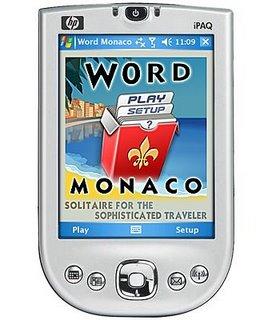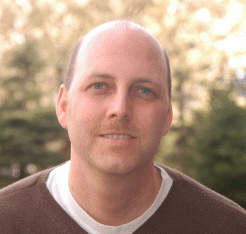I was tagged by Alison of Astraware who was tagged by MayC of Palm Discovery. She in turn, was tagged by Matthew Miller of The Mobile Gadgeteer. I'll be passing this tag along to 4 really nice people to share some info about themselves, but in the meantime, here's 5 things you may not know about me:
1. I'm a huge U2 fan. I have all of their CD's of which are played over and over. As I've gotten older I've attended fewer concerts as the crowds have been a bit crazy but still think they are fantastic live.
2. I must be close the ocean. I grew up on sailboats and surfed as a teenager. I now live on Puget Sound which is not the ocean but fulfills the need to be near the water. At my new house I am near some prime Kayak spots and hope to find time to give it a try in 2007.
3. As a teenager I worked at Robinson's selling China and Crystal. Too this day I can recognize a Wedgwood pattern or Waterford from across the room.
4. I love Canada and try to visit Vancouver as much as I can. There is something about that city with it's international flavor that keeps calling to me.
5. I grew up in a large family, two brothers, two sisters, and two dogs. We only had three bedrooms for 7 people, it was crowded but fun. Well more fun for me than my older teen aged brothers who shared a room with me, the youngest of all the kids.
I will be tagging
Shaun McGill of PDA247, an excellent Palm Site
Adam Steinberg who writes great songs
Kevin Agot who writes for Palm Addicts and has a great blog
Darren Adams who writes about his family and technology