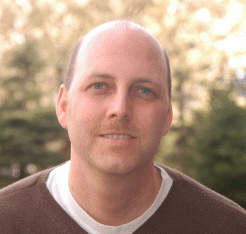Thursday, June 21, 2007
Monday, May 14, 2007
Review: WordPop -- Time To Dust Off Your Spelling Hat
May 5th, 2007 by dgoldring
Everyone remembers the classic word game, Boggle. Mix up the lettere
Installation and Registration: WordPop follows the standard installation procedure. Simply download the desktop installer and load the game onto your device via Activesync. Once installed, you can start 25 new games before you will have to register. (As an aside, Smartbox is among the most generous trial periods of any developer). You won’t need to play all 25 games before you find yourself clamoring for your wallet to buy the full version. If you are the type of person, however, who wants to feel like he got his "money’s worth" out of the free trial, then feel free to play all 25 games before registering.
Gameplay: WordPop is a basic word search game. Just select new and set the difficulty level to drop lettered tiles into the board. Each letter is assigned a point value based upon the point values assigned in Scrabble. Now, the hunt is on. Find words by linking adjoining letters. Note that the letters need not be in a straight line, as long as they are all adjacent to each other. Once you form a word, those letters will "pop" off the board. Clear the board to advance to the next level.
Three Levels of Difficulty: WordPop offers three levels of difficulty, which means anyone from the novice word finder to the advanced word sleuth will enjoy playing this game.
- In Easy Mode, you will begin the game with three blank tiles which may be used at any time. Each time you clear a level, you will earn an additional blank tile.
- In Medium Mode, you will begin the game with a single blank tile. Each time you clear a level, you will earn one random bonus tile.
- In Hard Mode, you will start with no tiles, but can earn bonus tiles as the game progresses.
Bonus Tiles: Since we are on the subject of bonus tiles, I’ll give you a little better explanation of how they work. As I mentioned, depending upon which level of difficulty you select, you may start with one or more blank tiles. These tiles are wild cards. They are worth no points, but can really help you out of some difficult situations (such as finding yourself at the end of a level with no vowels; or worse, a "Q" standing alone.)
Additionally, you can earn bonus tiles which already have letters on them. These tiles can be played at any time, and will earn you the same number of points as if that tile had appeared naturally on the board.
In addition to earning bonus tiles at the end of each level, you can also earn bonus tiles for creating words worth a certain number of points.
In Easy Mode, a word worth 40 points will earn an extra bonus tile.
In Medium, it is 50 points, and in Hard Mode, 60 points.
Of course, the obvious question is what if you complete a word worth double those amounts (80 points in Easy for example). Well, in that case, WordPop will award you a double bonus of two new tiles.
You can only hold onto three bonus tiles at a time. Don’t worry, though, if you earn a bonus tile while you are already holding three, WordPop will not forget about you. Instead, when you earn a fourth bonus tile, one of your existing tiles will turn into a blank wild card tile.
Scoring: Scoring in WordPop is similar to the game of Scrabble. Each tile has a number in the corner. When you form a word, the numbers are added up and then multiplied by the number of tiles in the word. In other words, if you spelled the word "eat", the letters "E", "A", and "T" are each worth 1 point. Thus, the word is worth a total of three points. Multiply that by the number of tiles (3) for a total value of nine points. WordPop will even take care of all of this advanced math for you, tallying the score for each word as you go along. All you need to worry about is finding words and "popping" them off the screen.
Rotating the Board: Sometimes, you reach a point in the game where you seem to have no remaining options. Like children at a junior high dance, the vowels are all clustered together on one side, while the consonants are ignoring them from the other. It seems like the game must be over now. There is no way to form a word unless you can think of one that begins, "OIUAAEI". I sure can’t. But all is not lost. In WordPop, you can rotate the board at any time, without penalty. Just hit the rotate button and the board will shift 90 degrees. What was the top is now the side, and so on. Suddenly, that "N" is next to the "E" and you have the beginning of another word.
Ending the Game: The game ends when you cannot form any words with the remaining letters. One drawback I found in the game is that you will not receive a message telling you whether there are any words to be made. The reason for this makes sense, it is because the rotation of the game board makes it impossible for the computer to anticipate all possible variations of the letters. Nonetheless, I found it slightly frustrating that there was not a message. Regardless, when you cannot locate any additional moves, tap the red "X" button on the right to end your game.
Sounds: I do not typically like to play games with the sound turned on. This probably stems from the fact that I am usually playing in public places, such as the train. Nonetheless, I was extremely disappointed by the sounds in this game. The background music plays only during the introduction, not during actual gameplay. During gameplay, a series of chimes sounds to alert you how you are doing. One chime sounds each time you select a letter. If the last letter selected completes a word, a second chime sounds. A slightly different chime will sound if you complete a high value word.
Additionally, although WordPop has a built in volume control, it can be a little tricky to use. Tap it once and the volume will be muted in the system control. Tapping it a second time should return the volume to its previous position. In order for it to do so, however, you must first set the desired volume in the sound settings menu. One of my main criticisms of other Smart Box Design games has been that the audio controls did not tie into the main system volume. Thus, the sound was difficult to control. WordPop seems to have fixed this problem, as the tie in worked extremely well.
High Scores and Best Words: WordPop does a great job of tracking your progress through the game. First, it tracks up to ten high scores for each difficulty level. In each high score, it will note the score you achieved, as well as the round on which you ended.
Additionally, WordPop will keep track of your best words. This is a list of the 10 highest scoring words you have played. My best word so far was "junta", which earned me 65 points.
Conclusion: If you are a fan of word games such as Boggle and Scrabble, then WordPop is the ideal game for you. It is a fast paced and addictive game. It takes you from the highs of scoring a 75 point word to the lows of finding yourself stuck with "XVZI" as your final tiles, in a matter of seconds. Give this game a try, and before long words will be popping right out of your dictionary.
Vital Statistics:
Name: WordPop
Version: 1.01
Platform: WM 2003 SE
Also Available: WM5, Palm OS, Treo.
Developer: Smart Box Design
Distributed by: Smart Box Design, Astraware Games
Price: $14.95
Wednesday, May 02, 2007
Review: Cake Mania a Tasty Recipe for Fun! by Darrin Matter
It’s amazing how you can take something that would be stressful in real life, move it over to the video game arena, and it becomes fun. When you really get going on some of the later stages and your kitchen starts filling up with bake-able goods, you’ll either be in a zen-like state of baking concentration, or a frantic fit of quick left clicking as you shout out loud at your customers to wait their turns, but there is no denying the deep-rooted feeling of satisfaction when you’re able to turn what could have been a mess into a smooth-running operation. Thankfully, the game starts you out easy, and since you choose when to buy new additions to your kitchen, you can set your own pace to a degree. In the same way, it’s fun to watch your empty counters and shelves fill up with appliances, to the point that you later look back and say, “Oh man…I remember when I used to cook with only one oven. Boy, how did I ever make ends meet that way?”
Cake Mania can keep the attention of many ages of game players with its simple concept and increasing levels of challenge, and its well-designed presentation neither gets old nor disappoints as new game play options continue to increase as you get further into the game. Rumor even has it that publisher Majesco has scooped up the rights to Cake Mania and plans to bring it to the Nintendo DS. However, if you can’t wait, don’t forget that you can always get your baking thrills on the PC where it all started.
Buy or Try Cake Mania at Smart Box Design!
Resource: Windows Mobile 24/7

Sale: Word Watch is HOT HOT HOT this Cinco de Mayo!
Prizes: WordPop! Contest Winners
The longest word was found by:
hollybee
The two random winners are:
jade645 and LiaG
If you have not already contacted me for your prize, please do so by replying to this newsletter.
Make sure to play the new Word Watch Contest.
Click Here to Play Smart Box Design Games
Contest: Spelling Counts - Win a Palm or Windows Mobile Game
 To the left is a screen shot of Word Watch, our unscramble timed word game. Create the longest word you can using as many green and red tiles. However, the word must contain at least one red tile. The longest word with the most red tiles wins.
To the left is a screen shot of Word Watch, our unscramble timed word game. Create the longest word you can using as many green and red tiles. However, the word must contain at least one red tile. The longest word with the most red tiles wins.- The player who submits the longest word wins a Smart Box Design Game
- If a tie then the first one to submit wins
- Two random winners will also be picked
- Contest ends May 11, 2007
- Winners will be announced in the next newsletter and / or e-mail
- Make sure to register at the forum so we have your e-mail on record
- I can't wait to see your words
Click Here to Submit Your Words at the Forum
Wednesday, April 25, 2007
Review: Murray from Palm-Mac Plays WordPop
WordPop for Palm and Windows Mobile
Like all good games there are different difficulty levels and I being extremely intelligent, of course, went straight to the hard level. Big mistake...ahem...best to try it out on the basic level to get a feel for it. It's not as easy as it may sound however but there are things along the way to try and help. For example, if you are a real smarty pants and make a word that is high scoring you may earn a Bonus. This entitles you to use blank letter tiles which can be brought into the battlefield, and it is a battle, and used to help form words. The game goes on until you fail to clear the board. You can also rotate the board which may help move the remaining letters into more formidable words.
I have noticed with Smart Box Design games that in game help is very good which is a bonus, some games I have tried out and given up previously was mainly because the accompanying "help" was in fact...ahem...no help.
All in all, a first class game that will keep you going for ages.
Tuesday, April 17, 2007
We want you to have the best gaming experience possible.
If you have any problems installing the latest version please feel free to click the below link to visit our support page for upgrade installation directions.
How do I upgrade to the latest version?
Farkle Dice Upgrade for Windows Mobile – Same Game, but New Experience!
Upgrade Palm version of Word Monaco – More Words!
- Added new words (like "ai", a 3 toed sloth)
- Added old words (like "als" a type of tree)
- Added forgotten words (like "ut", old version of do)
- Made gameplay more fair and satisfying
Please visit our website and upgrade today for FREE.
Click Here to Read More, Upgrade, or Download the Trial
Triples Upgrade for Palm – Play it On Your Latest Handheld!
Friday, April 06, 2007
Review: Murray from Palm-Mac Plays Word Monaco
Palm-Mac is an award winning BLOG known for it reviews of mobile technology.
Thanks to Todd Sherman at Smart Box Design for letting me try out a couple of games. The first one I had a go at is Word Monaco for WM5. This is card game of sorts, similar to Solitaire, with a huge twist...you are trying to make words with the cards as you would with Scrabble. So, the best way to describe it would be to call it Scrabitaire...that's a direct cross between Scrabble and Solitaire.
I have to own up here. I have always loved card games and therefore I am going to be somewhat biased. I just feel they lend themselves ideally to the smaller screen format of our pda's and smartphones. This game is no exception.
There are three different skill levels. The easy one is a good start to break you in gently as it includes 2 random jokers that can be used as any letter. To win you have to make words in all columns and have no unturned cards left. When you have made a word a small green diamond appears at the top of the column to signify success. You can move whole words or letters to other columns to make words in that one or to enable a new card to be turned over. Letters can be placed without an actual word being formed as long as the letters might lead to a word....so for example, you could leave SH on a column but not TT. Sounds easy? It is pretty straight forward on easy level but once you move up to medium and hard things become much harder.
There are three different versions of the game with slightly different aims but the basic premise is the same. It's easy to pick up, the graphics are crisp and there are useful "tips" throughout the game.
If you are looking for a nicely paced game where you need a bit of the old grey matter then Word Monaco should be given a run out.
You can try Word Monaco Solitaire here: http://www.smartboxdesign.com/wordmonacoppc.html
Tuesday, April 03, 2007
Review: Bubble Girl Pops WordPop and Farkle Dice
...however, that isn't all there is to it. They have added another twist of bonus tiles. Large word scores and game difficulty level will determine how many you earn. Each tile is scored similar to Scrabble, each adding up into a score. If the score is high enough (40+ points in easy mode, 50+ in Medium, or 60+ in hard) you will receive a bonus tile, which could be another letter or a wildcard tile. If you have more than three, a letter tile will be changed to a wildcard. If you have tiles left, they will carry over to the next level.
What if you're still stuck? Rotate it! The board will rotate, allowing you more options with your tiles. Press the round arrow button and watch your letters change places.
What I love most about this game is the separate scoreboard for highest ever word scores. You still have an Easy, Medium and Hard scoreboard, but you can also keep your best word creations in check too.
Do you feel lucky?
Farkle is a developed style of Yahtzee, based more on luck and choice. 2-6 players (computer or human) roll six dice in the hope of rolling certain number combinations. However, in this game, you are aiming to earn the most points.
Possible point-scoring combinations are:
1 x 5s = 50
3x2s=200
3 pairs = 500
Farkle has been kept simple in graphics and sounds, but to great benefit. The game remains the focus, allowing players to concentrate on the action and strategies.
EASTER SALE - Now through April 15th
Click HERE for more gaming details.
Resource: Palm Addict BLOG on Palm OS and Windows Mobile Devices

I think many of us read People Magazine, even if we don't admit it, because it is fun to peak into other's life and relate it to our own. Palm Addict is just as fun.
Improvements: New Smart Box Design Web Store with PayPal
1. All major credit cards are accepted
2. You can purchase with PayPal
3. Each step is simpler and streamlined
4. See savings up front as coupon discounts are shown in the first step
It is always our goal to make visiting our web site a great experience. Please continue to let me know how we can improve.
Click Here to Try Our Games
Contest: Win a Palm or Pocket PC Game with this Word Puzzle

Above is a screen shot of WordPop, our best selling word game. Try to find the longest word you can, and then submit it to our forum. Just like the rules when you play WordPop on your device, each letter in the word must be adjacent to the next, for example, RENT.
- The player who submits the longest word wins a copy of a Smart Box Design Game (if a tie then the first one to submit wins)
- Two random winners will be picked from additional submitted words
- Contest ends April 14, 2007
- Winners will be announced in the next newsletter and / or e-mail (make sure to register at the forum so we have your e-mail on record)
- We're looking forward to seeing your words
Click Here to Submit Your Words at the Forum